How to relist items
You may relist items in future auctions with 2 auction intervals.
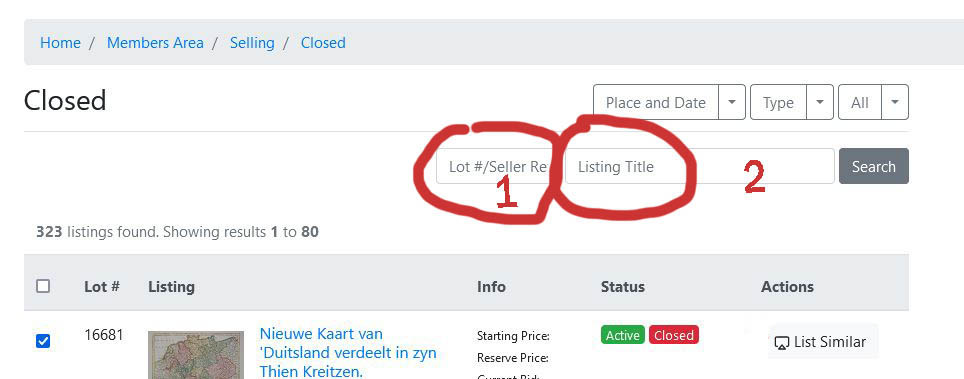
You can search in the Closed Item list by a Paulus Swaen Lotnmber or by a title (2) .
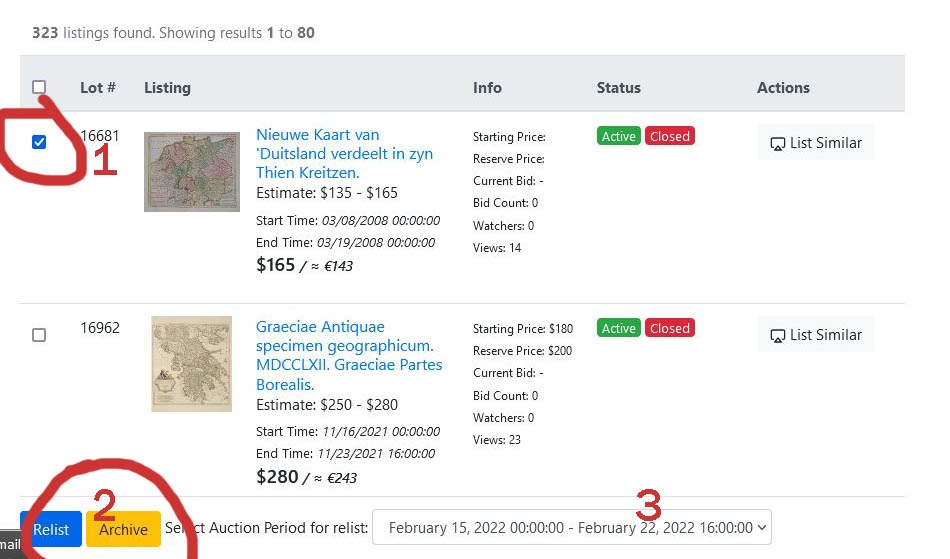
At the bottom of your screen, a menu will be popping up with a Relist or Archive button (2) and an auction period selection menu (3).
You are able to :RELIST - By default, the next auction is used. The drop-down menu does give you the option to select any future auction period in 2022.
another option is
ARCHIVE - If you hit the Archive button the item will be moved from Closed to Archived. You can use this for items that are no longer available for relisting.
Once you have relisted an item to the next auction you are able to find all the scheduled items following the "Scheduled Next" link.
Listing in future auctions
If you have scheduled items for future auction periods then you can find these in the list "Future auctions (All)"
If you have scheduled items for future auction periods then you can find these in the list "Future auctions (All)"
List Similar
The "List similar" button is very useful if you have a very similar item to list. The function will create an identical copy so DO NOT use it as to relist an item.
The "List similar" button is very useful if you have a very similar item to list. The function will create an identical copy so DO NOT use it as to relist an item.
Draft
If you have for example 10 flower prints or maps from the same source to offer then you might consider using our Draft function. You make one draft description which you can then copy as many times as you like.